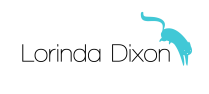If you’re like me, chances are you’ve daydreamed about being a competitive figure skater. Unfortunately, that’s a hard thing to do! You need expensive skates, memberships, and hours of practice. But possibly the most complicated part of skating competitively is trying to decipher the US Figure Skating Association’s rules and requirements.
The US Figure Skating Association sanctions all official competitions in the United States. They also make the requirements for said competitions. If you’re new to skating and/or don’t have a coach to help, their terminology can be near impossible to navigate. So allow me to be your guide on your journey of creating your first collegiate Excel high beginner figure skating program.

Program Requirements
The first thing you need is the current season’s program requirements. These can be found on US Figure Skating’s website.
Music
The allowed length for an intercollegiate Excel high beginner program is one minute and forty seconds. Ideally, your music should be cut to exactly this length. Submitting music that is too long will result in penalties, and music that is too short does not leave enough time to include all of the prescribed elements.
Personally, I use Adobe Audition to cut my music. However, there are a plethora of both free and paid apps available online that you can use to cut your music.
Choose a song that you enjoy. Additionally, consider your own technical limitations when choosing music – If you skate slowly, for example, you do not want to use a fast song. Consider artists that you like, make a list of potential songs, then listen to them as you skate. See if you can envision a program when you listen to the song. If one song turns out not to be right, move on to the next!
Jumps
This is where things start to get complicated. The jump requirements for an intercollegiate Excel high beginner program are “Maximum 5 jump elements, max 2 jump combinations or one jump combination and one jump sequence”. Any particular jump can only be repeated twice. This is also limited to only half-rotation jumps and a select few full-rotation jumps. Confused yet?
The first thing to note is that, when the requirements chart says “maximum 5 jump elements” it means that you must have exactly 5 jump elements. (Trust me, I hate their wording, too.) Second, even though the jump combinations are listed individually, they are included in the 5-jump requirement. In other words, your intercollegiate Excel high beginner program will need to have exactly 3 single jumps and 2 jump combinations, or 3 single jumps, 1 jump combination, and 1 jump sequence. The jumps you use in your jump combinations/sequences still count towards the “maximum 2 of any same jump” requirement. So if you one of your single jumps is a waltz jump and one of your combo jumps is a waltz-loop, you cannot use a waltz jump again in your program.
A jump combination refers to two jumps performed back-to-back. The first jump may be a waltz jump, but the second is not. A jump sequence is any two or three jumps performed back-to-back with the second and/or third jump being a waltz jump. If your head is spinning, you’re not the only one! These descriptions are complicated. My advice to you would be not to worry about the specifics – You need two instances where you are performing more than one jump back-to-back.
Intercollegiate Excel high beginner programs are limited to half-rotation jumps, toe loop, salchow, euler, and loop. Remember, a waltz jump is a half-rotation version of an axel, so you can use waltz jumps!
I recommend making a list of all of the jumps that you are able to do that fit within the requirements. Write each of them twice, plan where you want them in your program, and cross them off of the list as you go. That way, you can make sure you’re not putting any specific jump in more than twice.
Again, know your limits when it comes to planning your program – If you think you may run out of stamina towards the end of your program, put your jumps closer to the beginning. If you have trouble going into jumps directly after spins, position things so that you can avoid those transitions. There is no requirement for the order in which the elements need to be performed, so do what works for you!
Spins
For the 2023-2024 intercollegiate season, the Excel high beginner event requires a forward upright spin to back upright spin combination in addition to one other spin. However, this time, the combo spin is included in the “maximum 2 spins” requirement. In other words, you need one combo spin and one other spin.
The spins that you can choose from are upright, sit, or camel. Since the combination requires a back spin and spins may not be repeated, you can not do a back spin for your single spin.
The term “upright spin” is frustratingly vague. According to Wikipedia: “The International Skating Union … defines an upright spin as a spin with ‘any position with the skating leg extended or slightly bent which is not a camel position’.” This includes basic spins such as 2-foot and 1-foot spins in addition to scratchspins, layback spins, Biellmann spins, and so on. Click here for more details on exactly which spins count as upright spins.
In order to count, spins must have, at minimum, 3 revolutions. Additionally, skaters participating in the intercollegiate Excel high beginner level are not allowed to use a flying entry.
I would advise against performing your spins near each other. If you’ve done spins before, you know that diziness can make transitioning to another element very difficult, and this will only be compounded if there are two spins close together. Personally, my program contains the single spin within the first 15 seconds and the combo spin within the last 15 seconds of my program.
Sequences
The final requirement for an intercollegiate Excel high beginner program is a choreographic sequence. There is no longer any listed requirement for how much of the ice this step sequence needs to take up, though I would recommend utilizing at least half of the rink surface, as that is what was required in previous seasons.
In the past, intercollegiate Excel high beginner events have required a choreographic step sequence. This differs from the currently required choreographic sequence. Step sequences only permitted turns and steps. Choreographic sequences allow for edge elements in addition to steps and turns. In addition to three-turns and step elements, skaters can utilize edge elements such as spirals, spread eagles, Ina Bauers, and hydroblades. Click here for additional information on choreographic sequences.
Though you technically are able to insert jumps (and sometimes spins) within your choreographic sequence, I would advise against doing so. The choreographic sequence needs to be clearly visible, and I find the best way to ensure that is to include only choreographic elements in the sequence.
Ultimately, the most important thing to keep in mind when choreographing your intercollegiate Excel high beginner program for competition is your own comfort. Put the required elements in an order that makes sense to you and do not try to do anything you’re uncomfortable with. I hope this post is helpful to you as you navigate the confusing requirements for competition programs!